Signed in as:
filler@godaddy.com
Signed in as:
filler@godaddy.com
The We Are Conway SC team is constantly and consistently working behind the scenes to make the Conway App better. We are ALWAYS Working with you our neighbors, supporters and App Users in mind.
Our goal is that your experience with the Conway App to AWESOME.
Understand we build and support the Conway App right here in Conway so we aren't farming this out to another country who doesn't give a rip about you or our business partners. See we do! We Care about you and your experience and keeping the business logo
All that we ask is that you work with us, understand we have truly developed this to make ALL of Conway better. Better for the communities both the residents and the business community.
If you have a concern or question that is not listed on this page please shoot us a quick message and we will get back to you as quick as possible.
Thank you for believing in, supporting and partnering with our Community Conway SC!
#supportConway #weareconwaysc #conwayapp #wearefamilyconway

Well if you search on the internet you will find a bunch of different answers. As far as the Conway App and We Are Conway SC is concerned, we will be dealing and discussing 3 different types of apps.
1. Progressive Web Apps aka PWA
2. IOS App aka Apple App aka native apple app
3. Android App aka Google Play App aka native android app
PWA's are an all-new user experience built into the most modern websites for the mobile-focused future. Where responsive websites came before, PWA's provide fast, reliable and engaging experiences blurring the line between native apps and the web.
Some Benefits are...
Here is an article on Progressive Web Apps by Computer Weekly
A software application developed for use on Apple's iOS-powered iPhone devices.iPhone apps are available through the Apple App Store and are designed to run on Apple's iOS mobile operating system, which powers the iPhone as well as Apple's iPad and iPod Touch devices.
An Android app is a software application running on the Android platform. Because the Android platform is built for mobile devices, a typical Android app is designed for a smartphone or a tablet PC running on the Android OS.
As of 7-15-2019, We are Conway SC (Conway App) is available as a PWA and can be downloaded from our website (link "Download App" Below) We have been APPROVED by Apple and Google to have native apps on both platforms and this should take place in a few weeks We will keep you posted.
In the meantime the PWA Conway Mobile App is secure and works on both platforms (IOS and Android) You can download by clicking the link below.
You can download from this link bit.ly/2D1oTFR
Below is a video to show you how easy it is to install the Conway app on an iphone.
Android Devices come in all different names, Samsung, HTC, Google Phone, Moto, One Phone and etc, etc, etc. The Android software platform have many different versions.
With that said, please understand that our native android We Are Conway App should be operating with the latest version of android software.
The latest version of android operating system is PIE or 9.0. If you would like to check your version you can check out this article Click here to view steps showing you how to check to see if there is an operating system update for your device
Below is some information on possible crashes you may experience with Android devices.
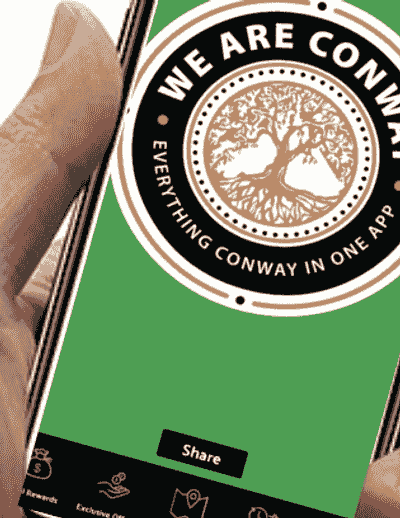
If you see this Error on and Android Device. You are still operating from the Progressive Web App aka (PWA) which was multi platform functioning. Simply delete We R Conway off of your home screen or your version may ask "Uninstal app?" click yes. Go to the next step and reinstall the app from Google Play Store

On the Google Play Store please search Conway SC or We Are Conway and the Conway App Should appear in the few top search results. Or you can click this link Conway App
Click Install and Google Play will install on your homescreen.
Your We R Conway App will look like this on your home screen. If you don't see it on your homescreen search for it on your phone and search by keyword Conway.
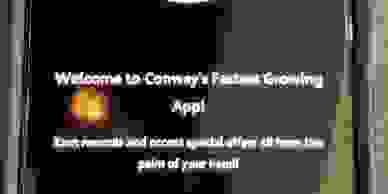
The very first time Launching the We Are Conway app, you will be prompted thru an onboarding process. Click Get Started, and accept the terms and conditions, allow push notifications from We Are Conway so we can keep you up to date with offers, deals and events in Conway.

This is how your app will look when you launch it after the initial onboarding launch.
The We Are Conway App has its features available on the bottom of the screen.
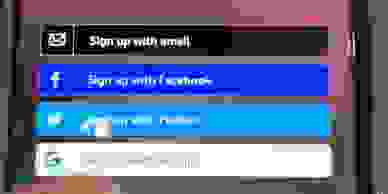
When using the Local Rewards Feature we suggest you Create an account. You can do so through email, facebook, twitter or Google. You DO have the option on the bottom of the screen to select NOT NOW! Why we recommend not to select this option is if you do not have an account and your phone crashes or you lose data. We have no way to verify what reward stamps you did have. When you create an account we can always reinstall your reward stamps previously earned.
How to download the Conway App (PWA aka progressive web app) on a iphone or ipad.
2 ways to download the Conway App (PWA version) on an iphone.
1. Scan the QR Code by launching your camera on the iphone and hover the camera over the QR Code. You can find the QR Code here QR CODE .The upper portion of the screen will show a link for safari. click it and it will self assist from there.
2. go to the website to download at bit.ly/2D1oTFR or www.wearefamilyconway.com

Either Scan the QR Code or go to bit.ly/2D1oTFR
more to come
more to come
more to come
more to come
Copyright © 2021 WAC Local App - All Rights Reserved.
This website uses cookies. By continuing to use this site, you accept our use of cookies.